
I recently ran into an issue where I wasn't able to virtualize a copy of windows 11 on VMware. Here's how I got around that and managed to run a windows 11 pro VM on VMware.
Here's what It'd look like when you try to install windows 11 on VMware as always. This is due to the lack of TPM 2.0 and Secure Boot and here's how we can overcome this during virtualization.
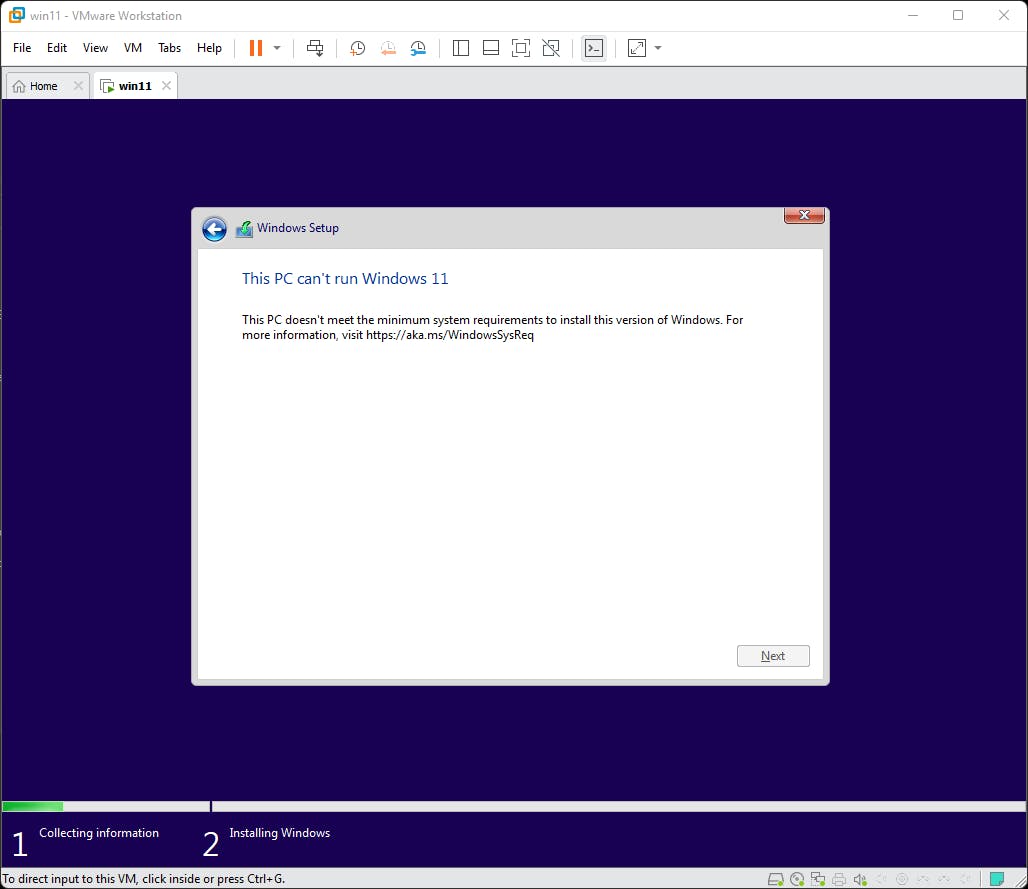
Prerequisites
- Vmware Workstation Pro (I'll personally have not tested it on other platforms)
- Windows 11 ISO file
Installation
Create a new virtual machine with the wizard (Typical) as you would always do.
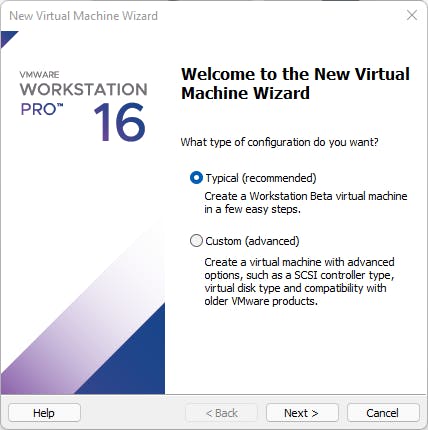
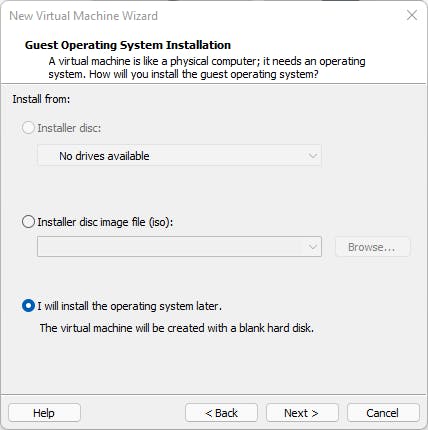
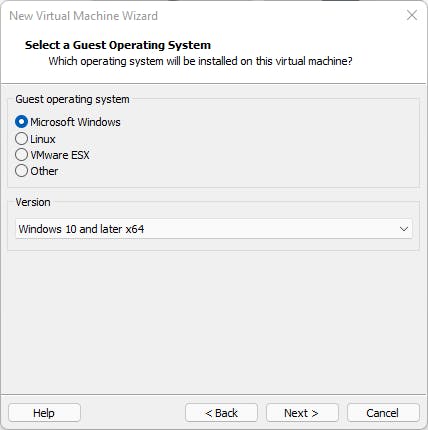
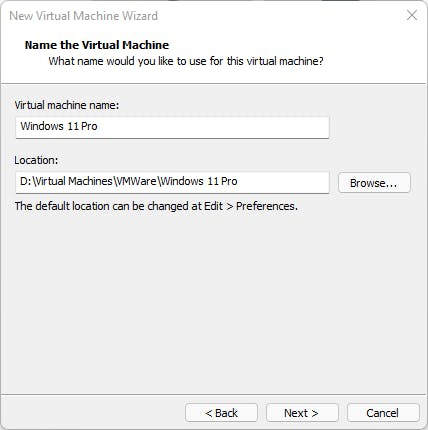
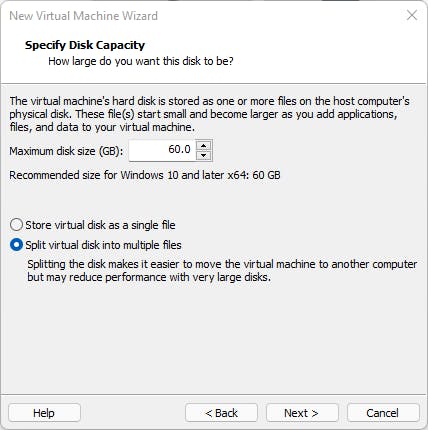
Once the virtual machine is created, edit the virtual machine settings and change the following options as shown.
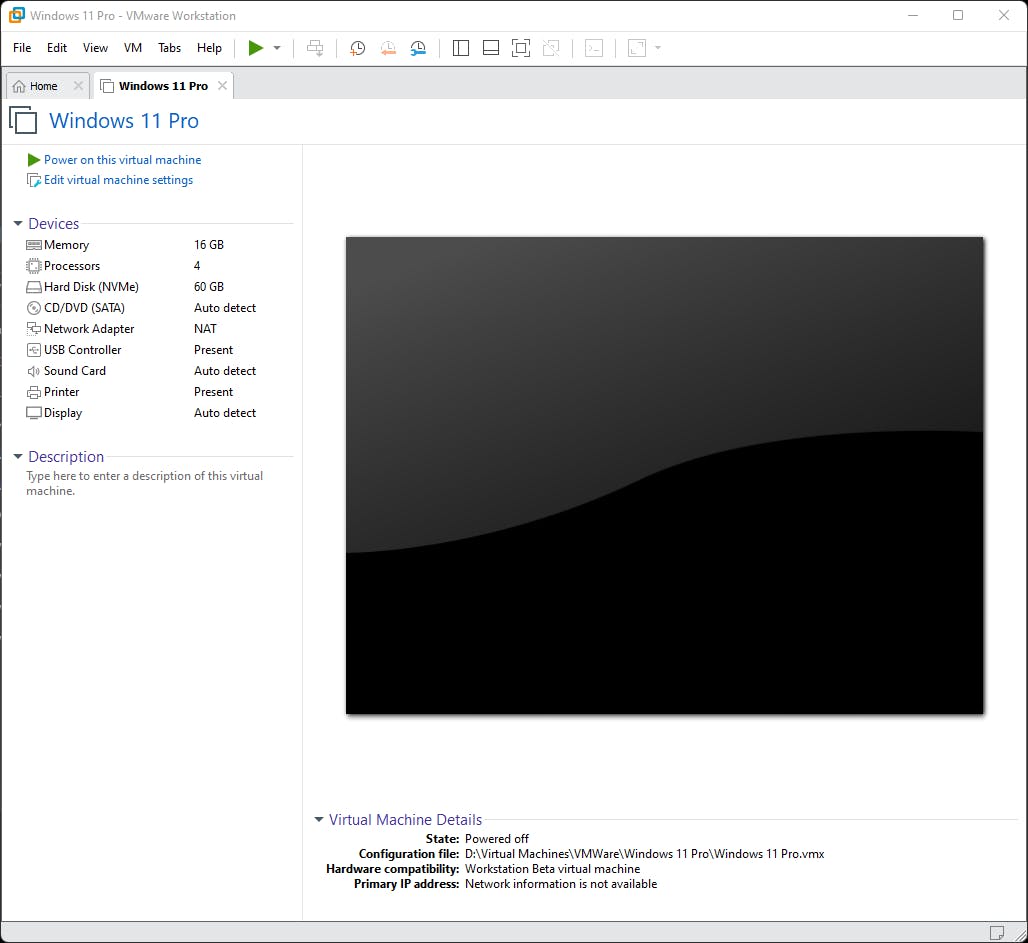
Enable the Virtualize Intel VT-x/EPT or AMD-V/RVI under the Virtualization engine.
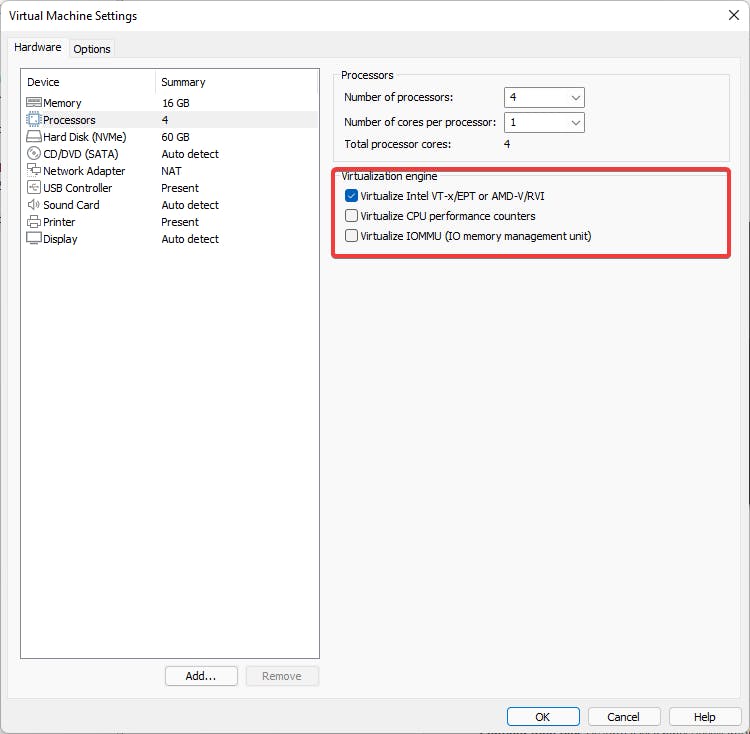
Then, head to options > Advanced and enable Secure boot under Firmware Type
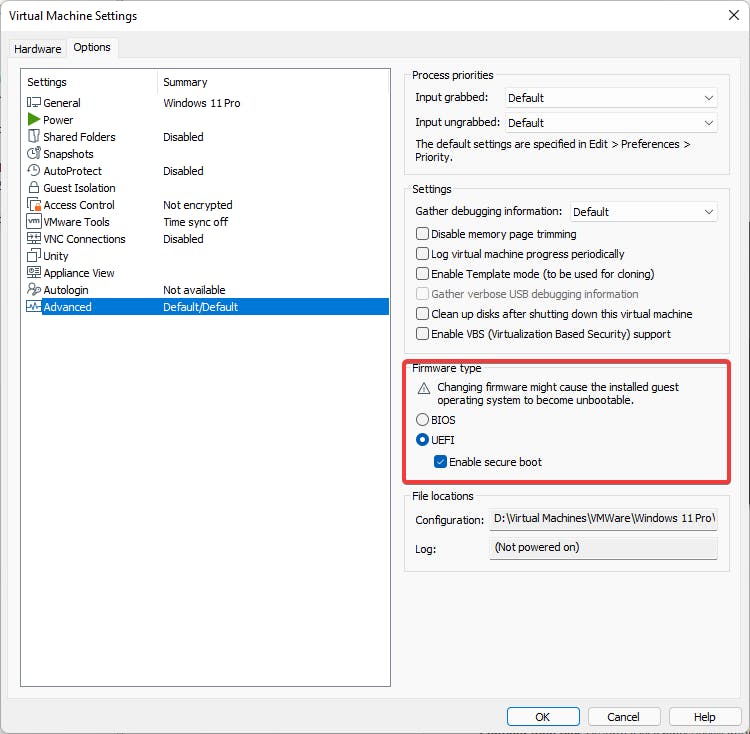
Lastly, we need to edit the .vmx file which makes up the VM.
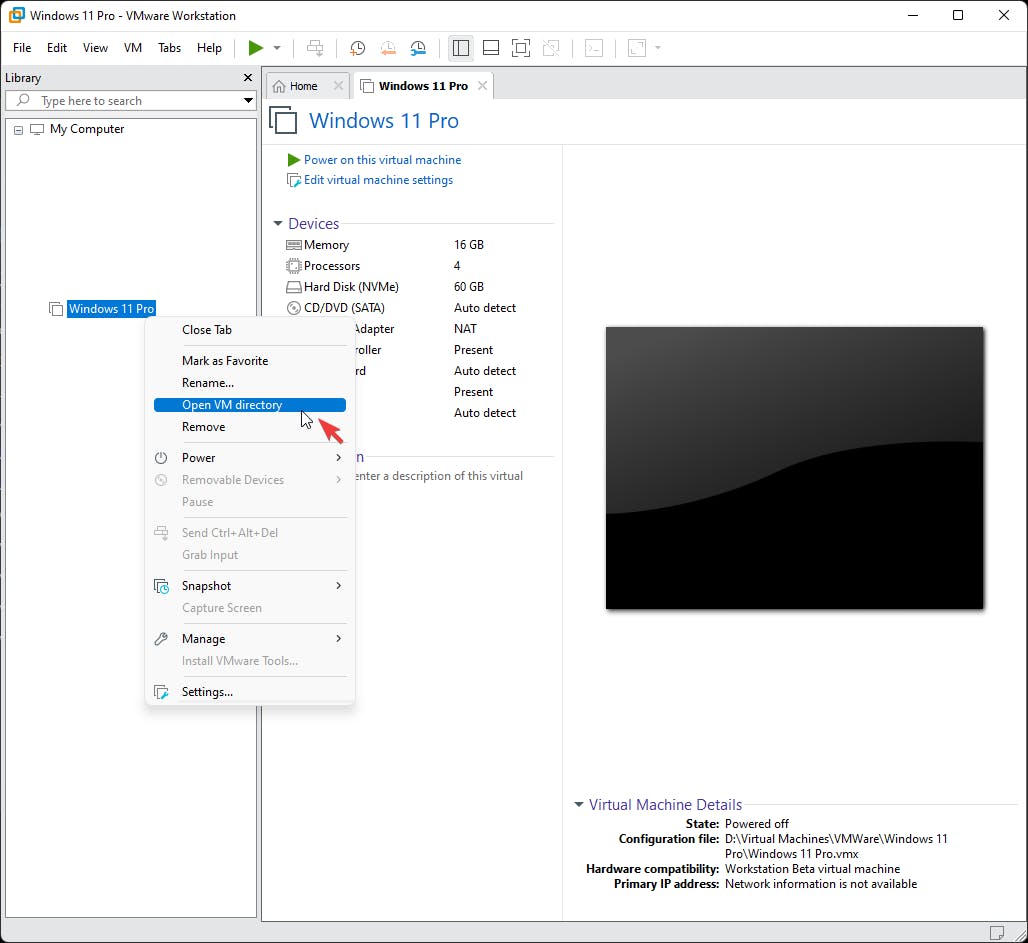
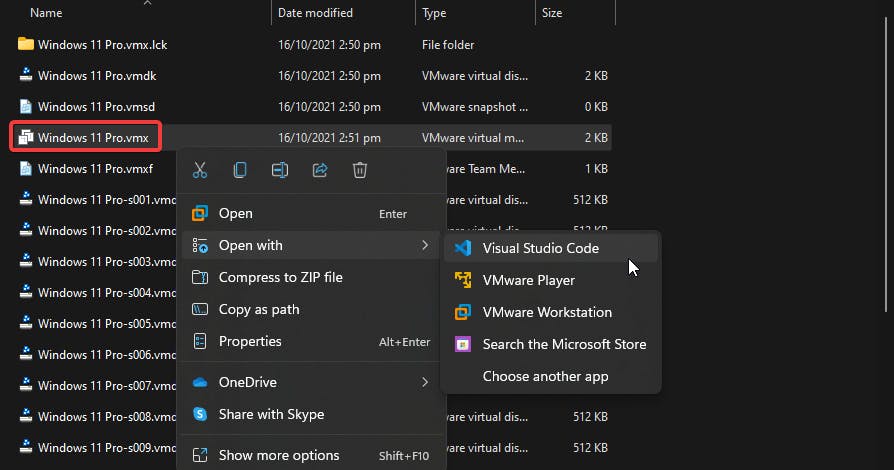
Head to the VM directory as shown above and add the following line as shown below.
managedvm.autoAddVTPM="software"
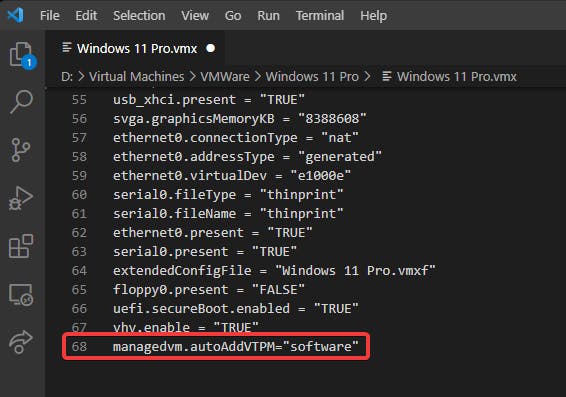
Once done, boot the virtual machine as per normal and follow through with the usual Windows installation.
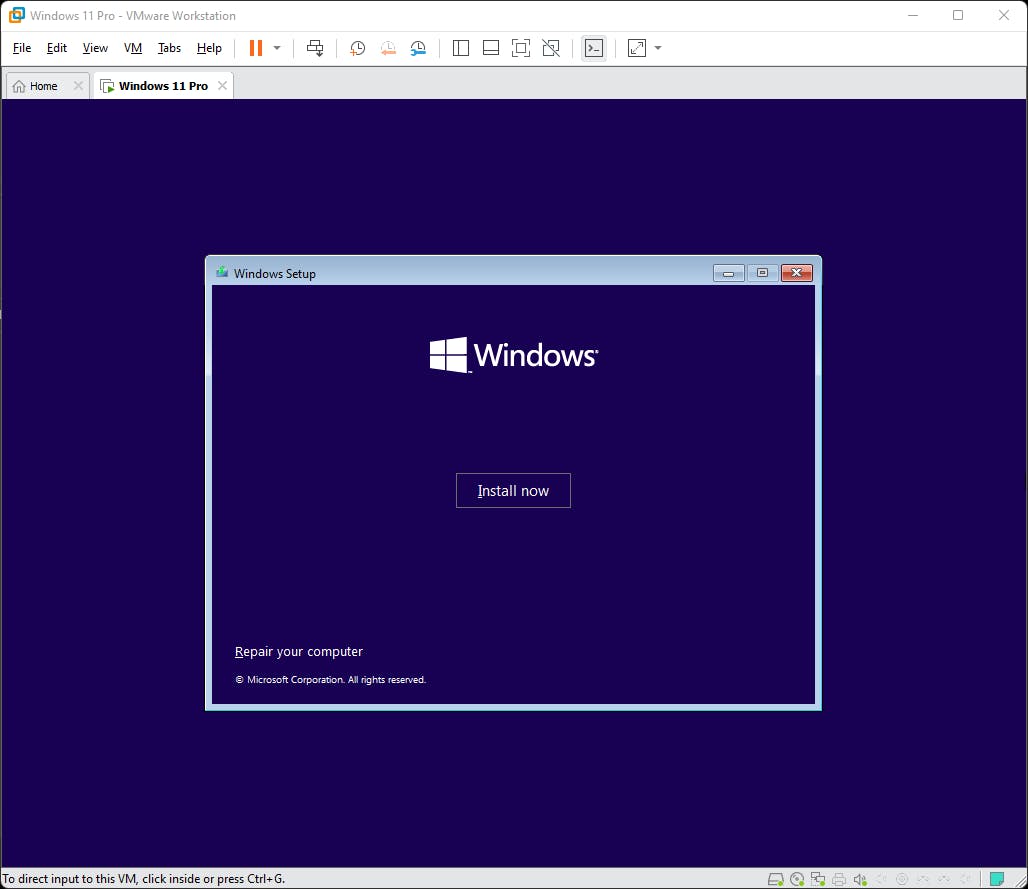
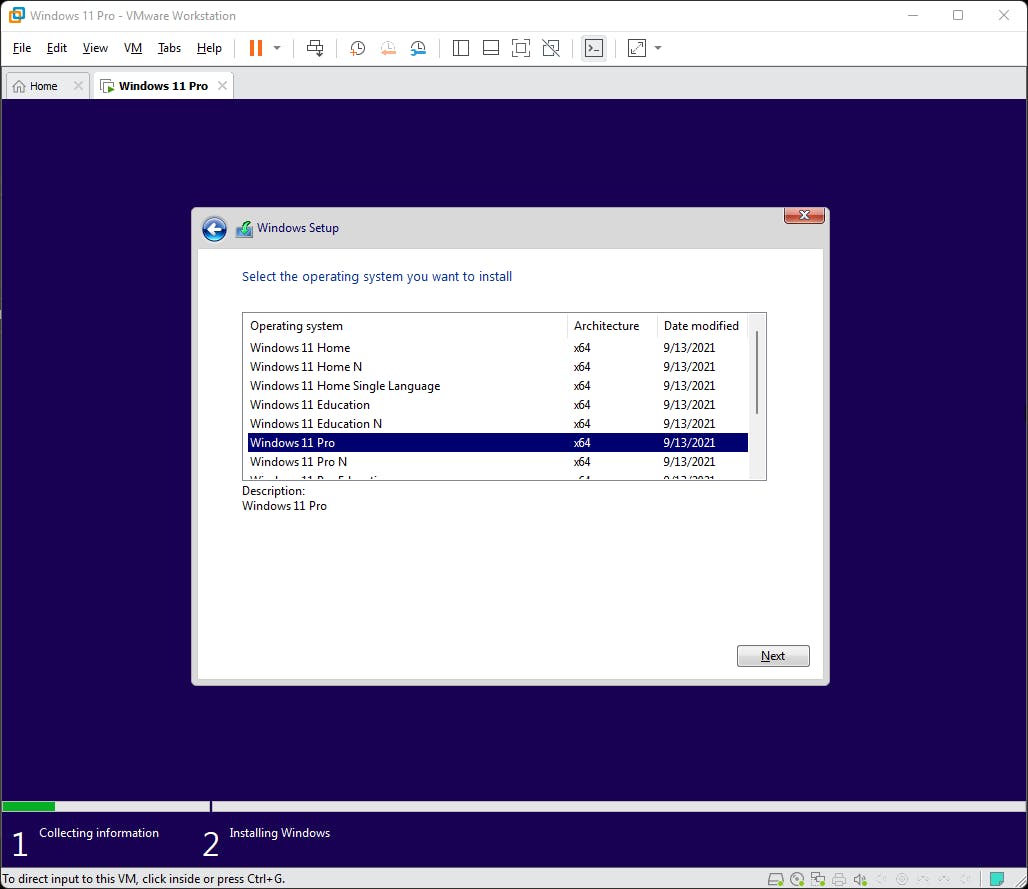
Once u see the screen shown below, you're in the clear! You will be able to install windows without any issues and virtualize it all you want!
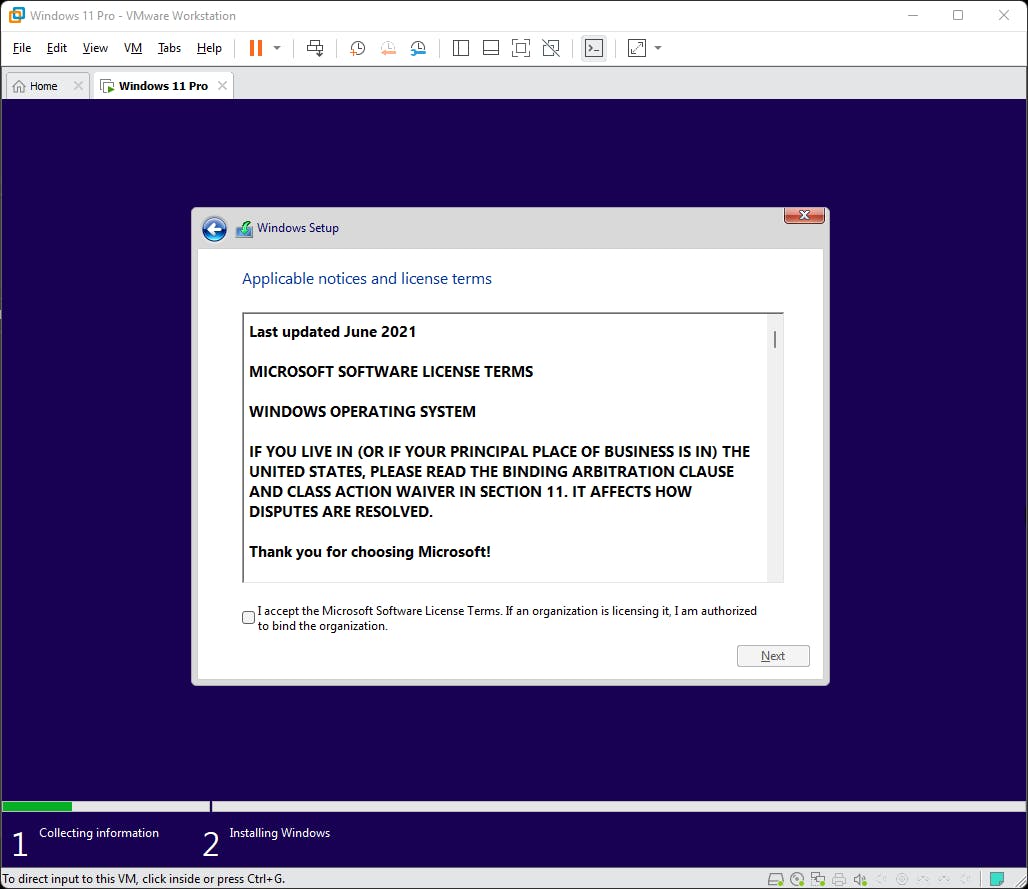
Juz more proof
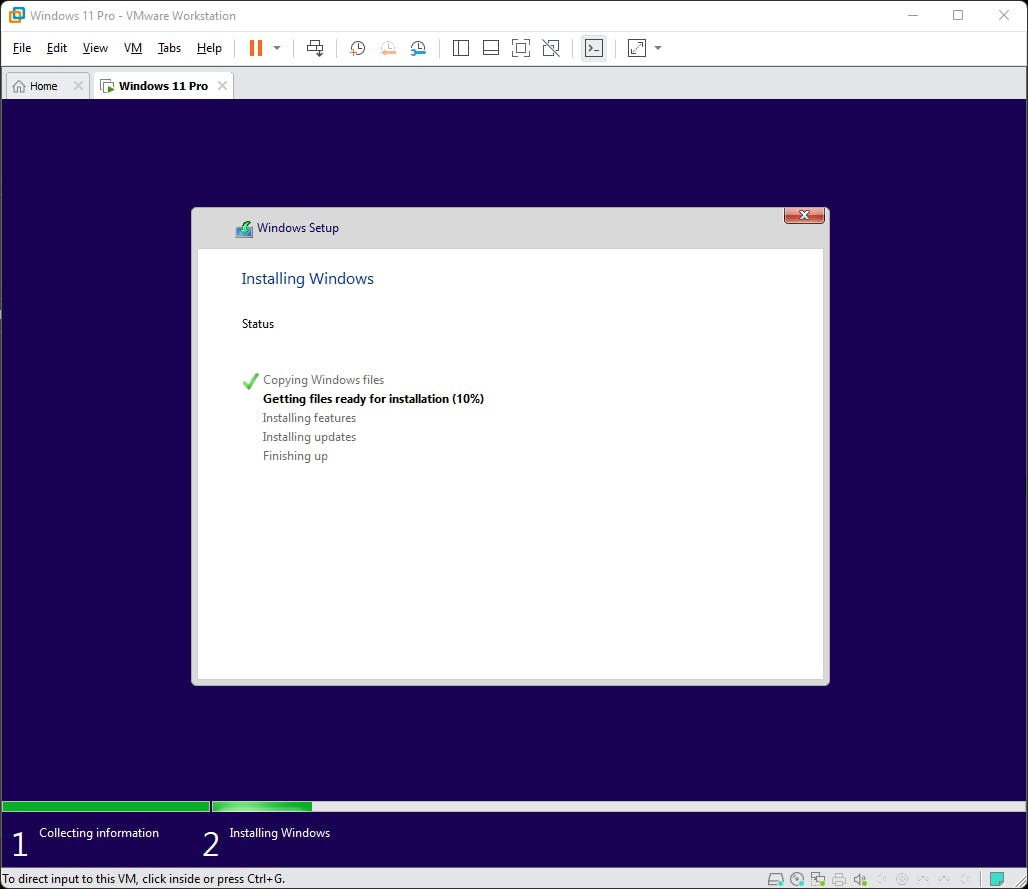
And once everything installs, you should see the setup page as shown below!
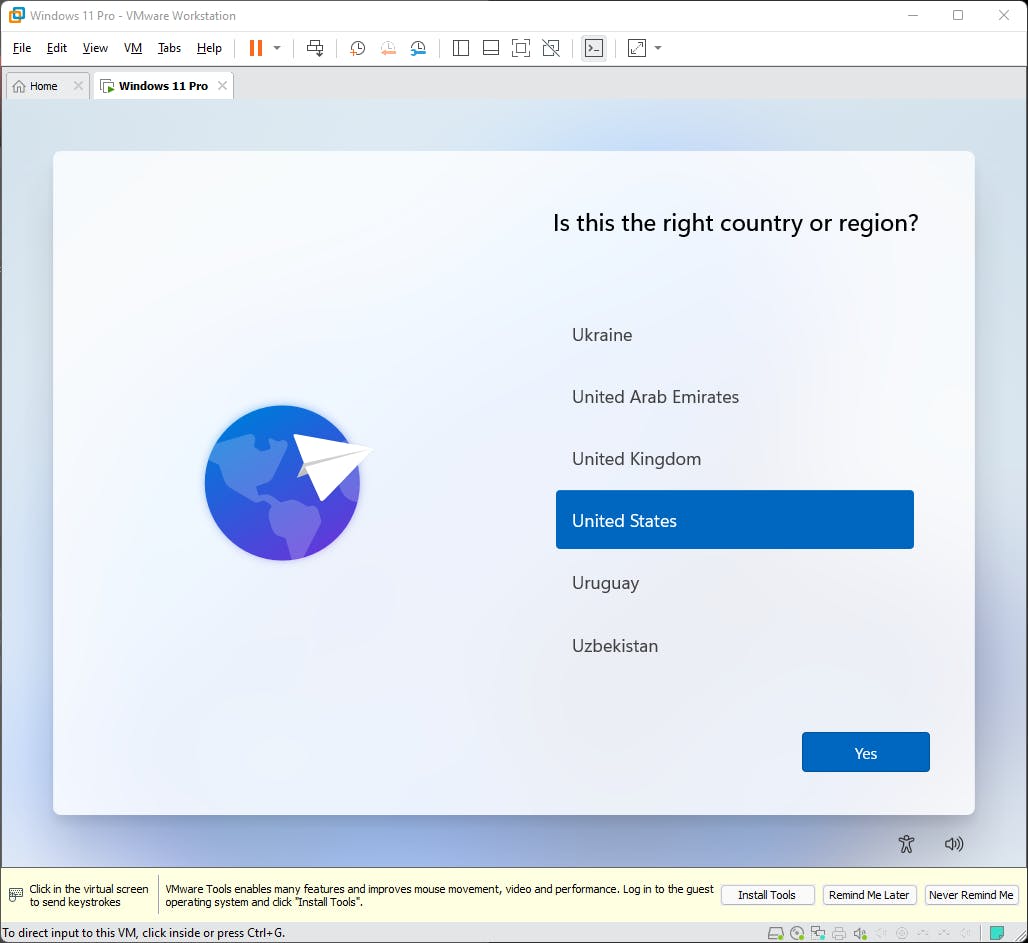
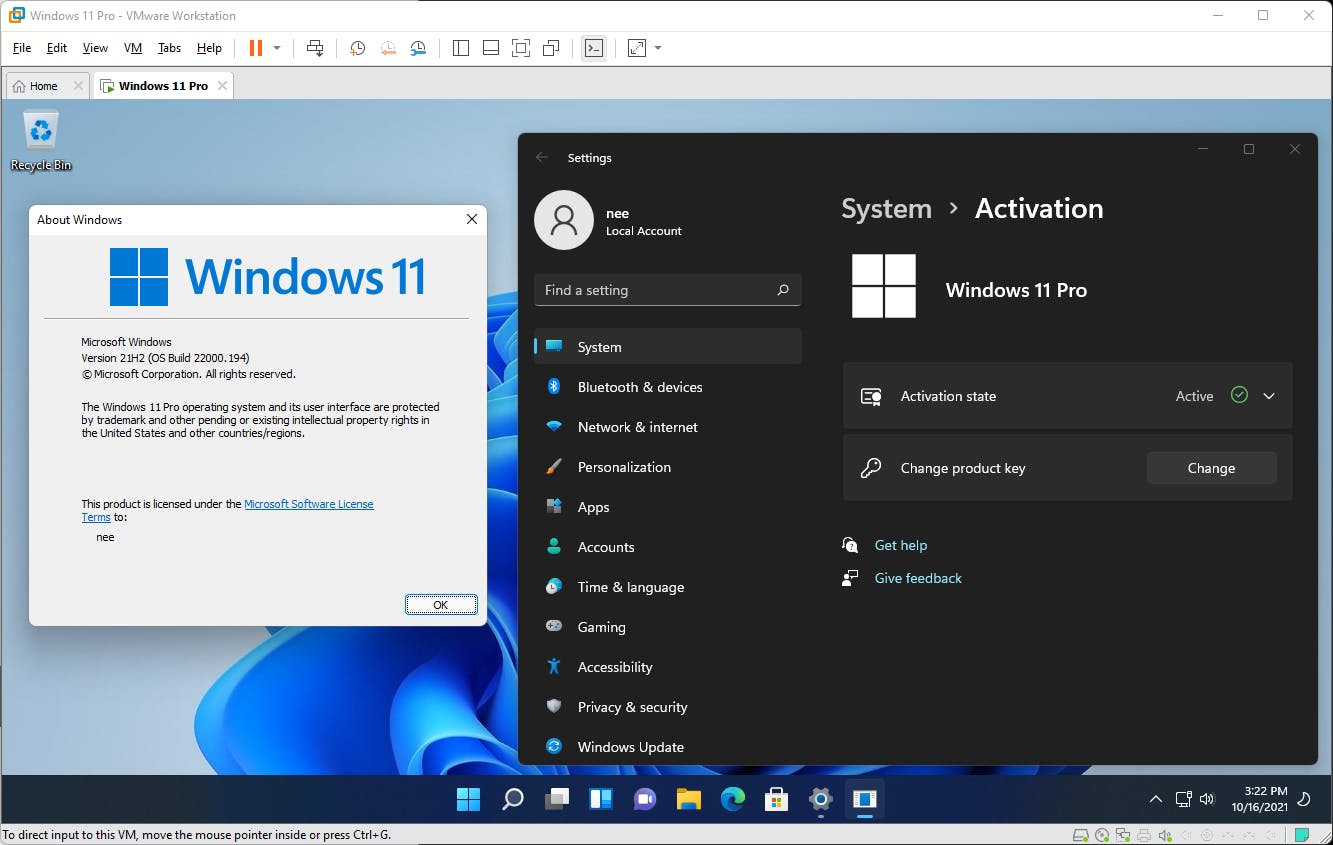
😊 Hope this helped someone out there struggling with this issue! 💯

