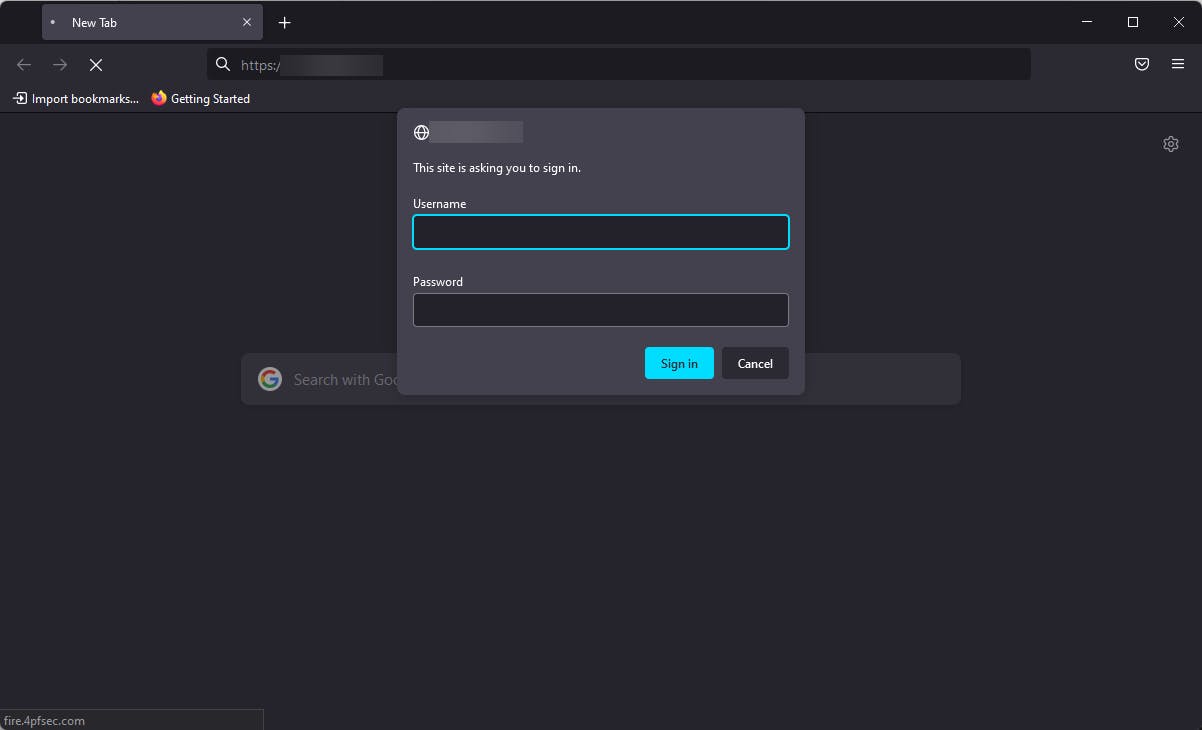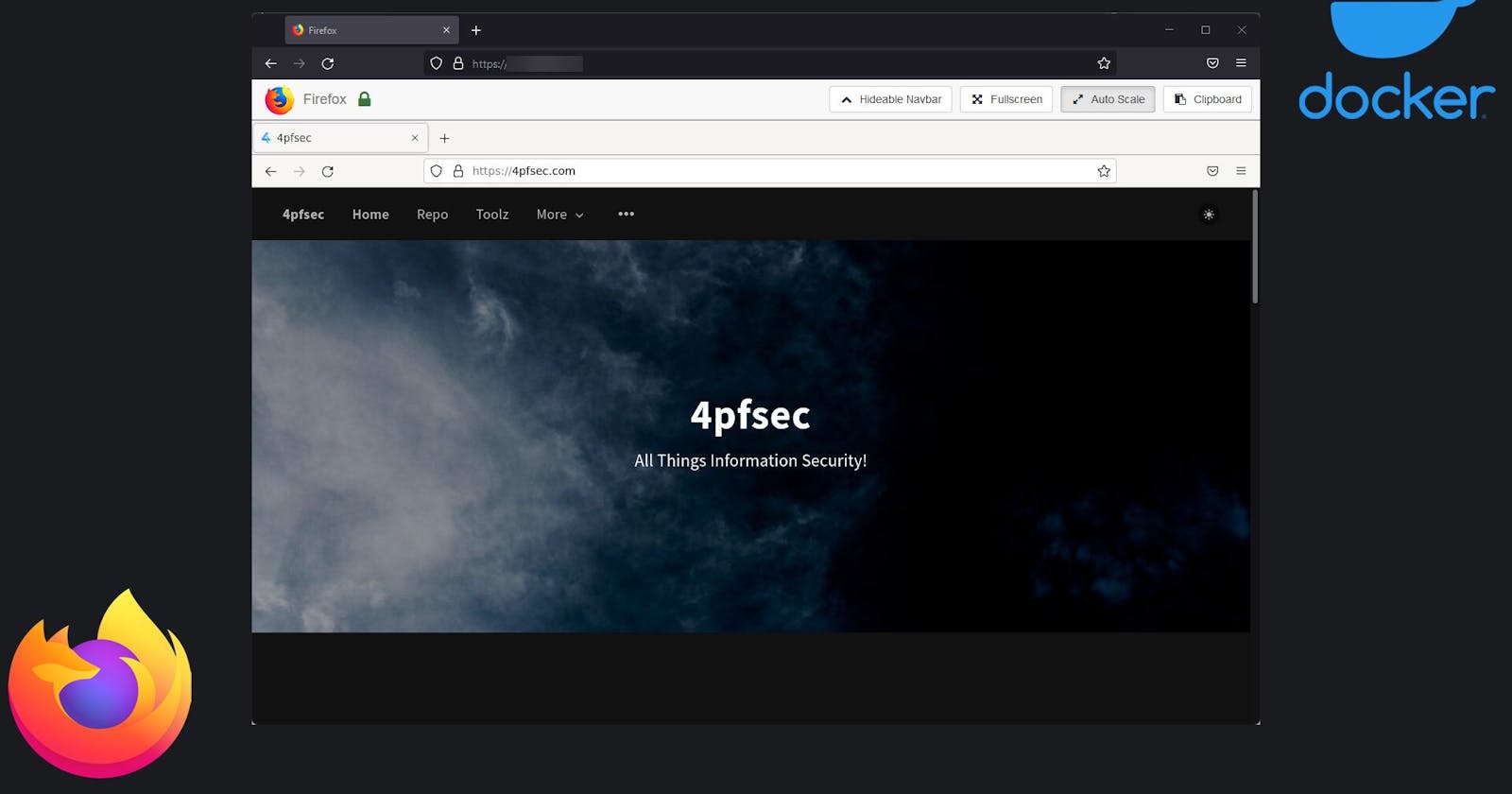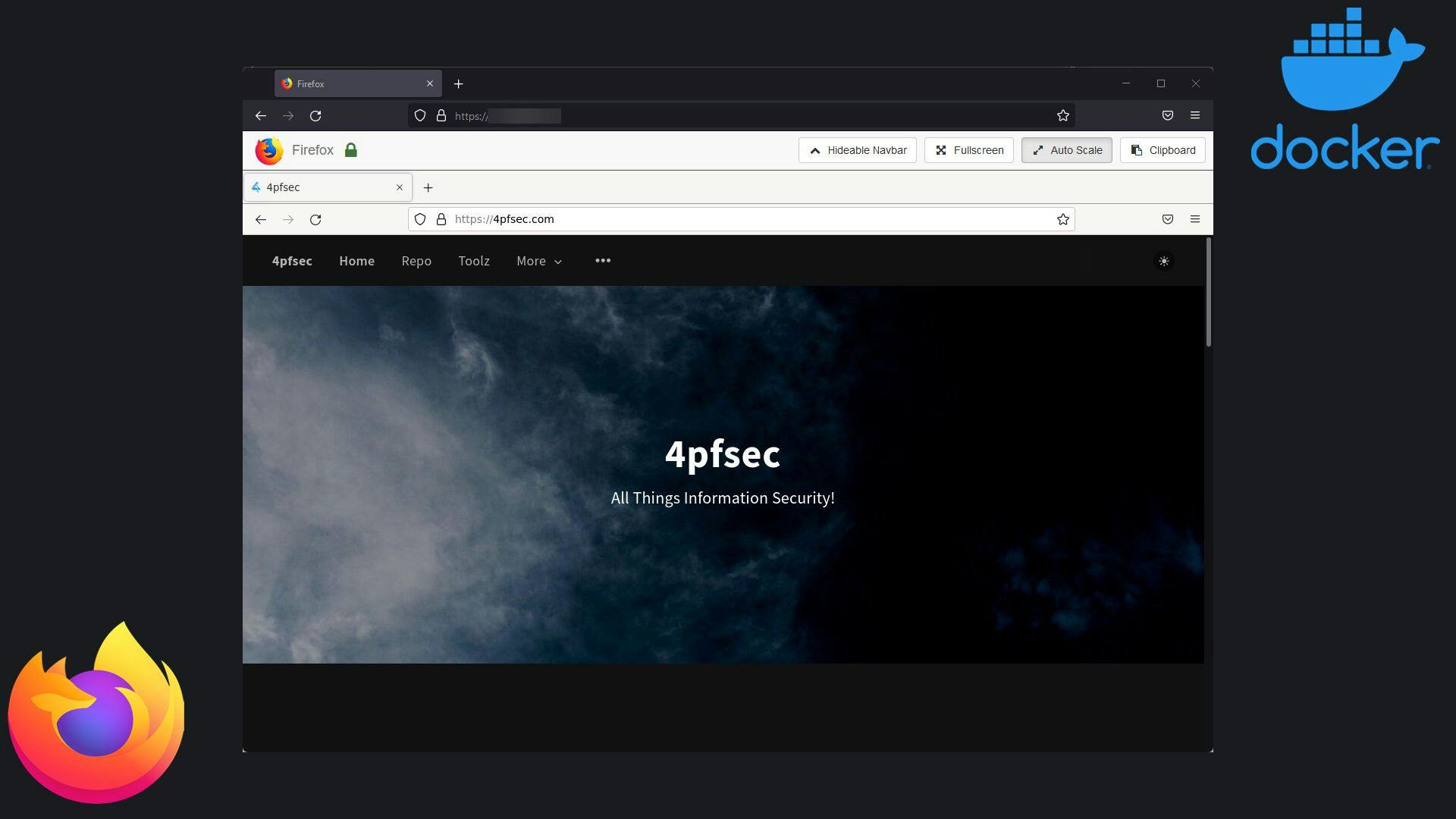
I've always wanted to set something like this so that I could safely have all of my accounts and cookies on a browser that I could trust and not sacrifice privacy.
Most of the time the endpoint given to any person by any entity would have some sort of monitoring and end point security solution. This might not allow the user to login to their personal accounts on the native browser keeping privacy in mind. Let's work towards fixing that with this :)
This is how the end solution would look like! Basically accessing a browser via another browser.
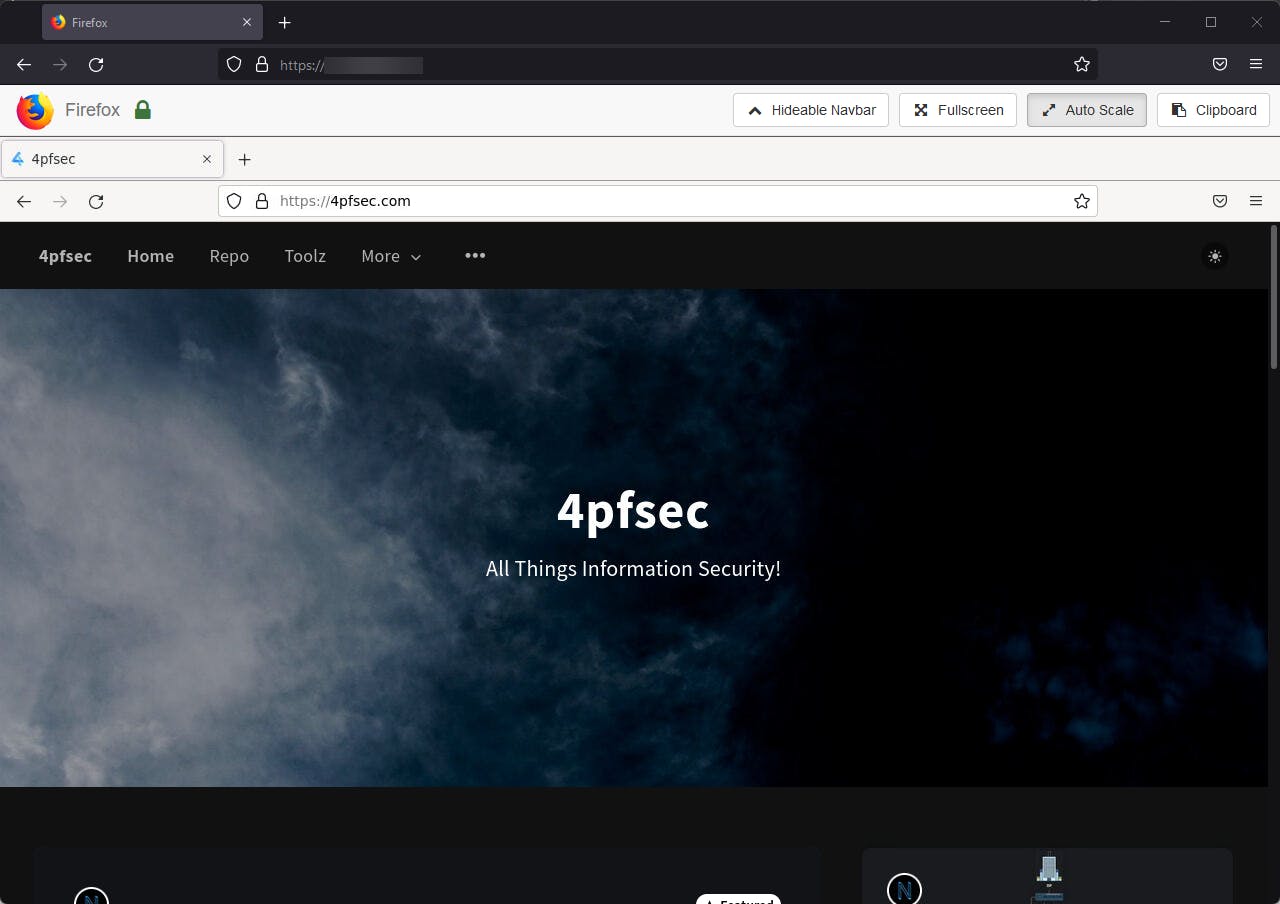
Prerequisites
- Some sort of server (Preferably Linux)
- Docker & Docker-Compose Installed
If you're having trouble installing docker-compose, do check out my post on docker!
Spinning up the container
This step is pretty straight forward after you got docker and docker-compose installed.
In your preferred directory, create the following files and folders. (Ignore the .d and .sh files. That will be created by the container)
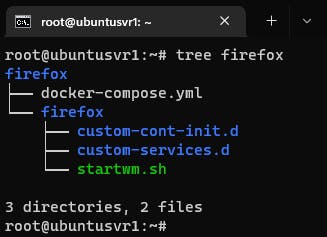
Next, open the docker-compose.yml file and enter the following contents. Feel free to change my docker compose file to your liking!
version: '3.3' services: firefox: container_name: firefox ports:
- '5800:5800' volumes:
- '/firefox/firefox:/config:rw' image: jlesage/firefox shm_size: "2gb" restart: unless-stopped
Once completed, run the following command to spin up the container :)
root@ubuntusvr1:~/firefox# docker-compose up -d
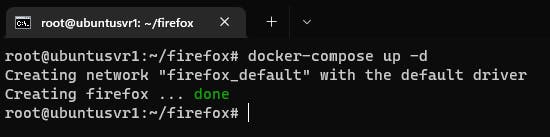
Once everything completes with no errors, browser your IP on port 5800 and you should see the Firefox session up and running as shown below! 😀
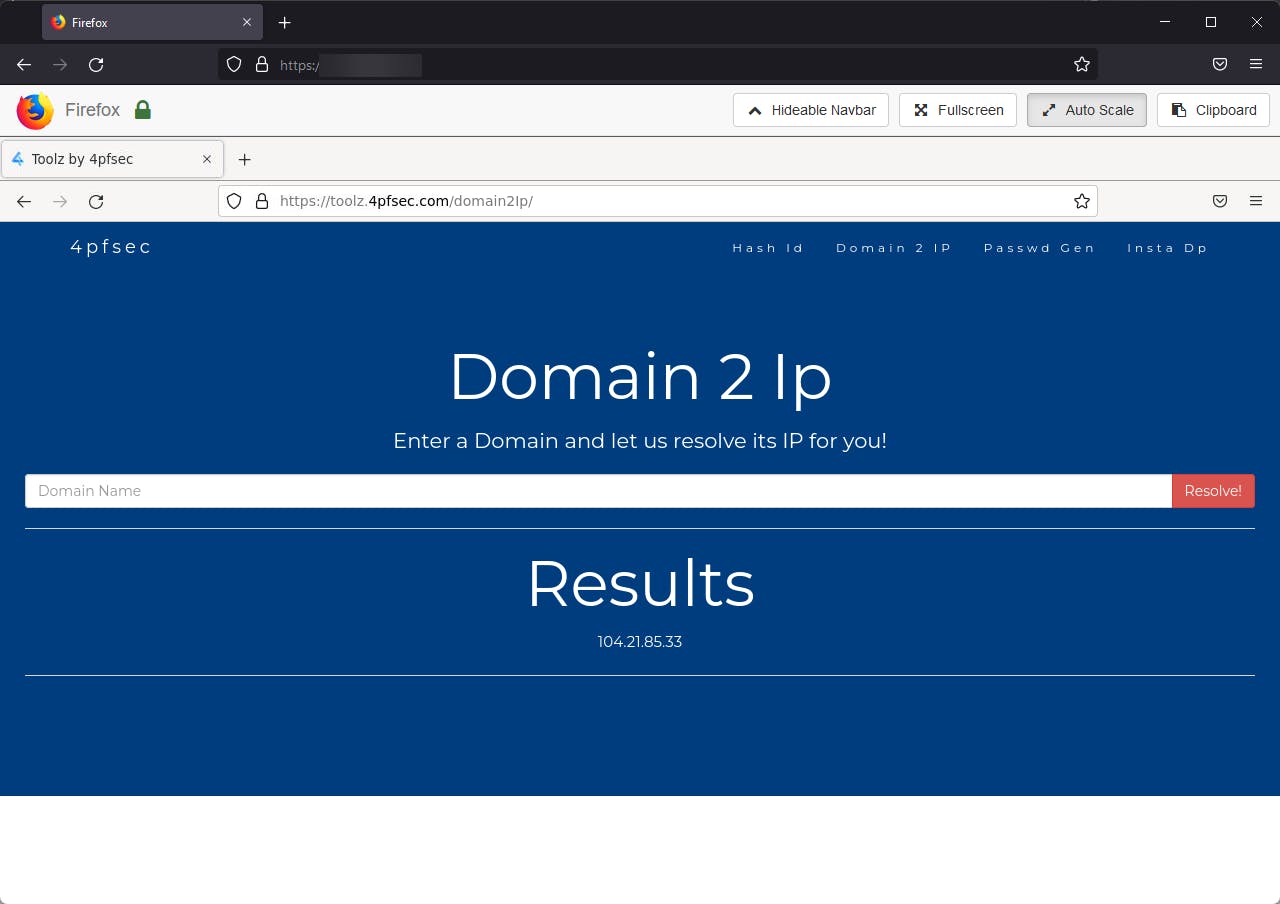
Authentication
You can even go a step further and add proxy authentication if you're exposing this out to the open web as shown below!